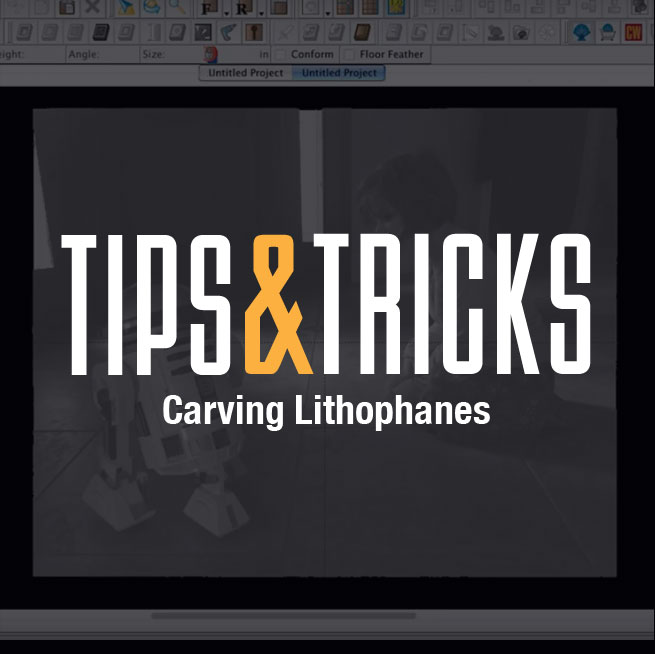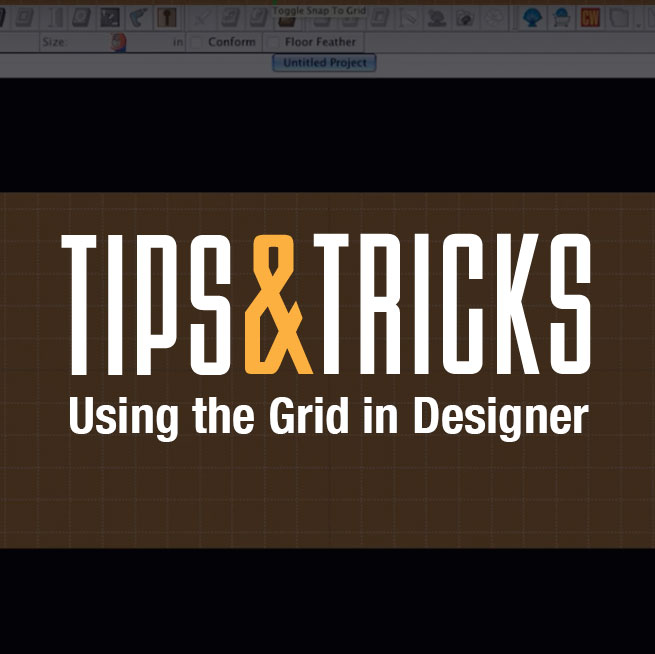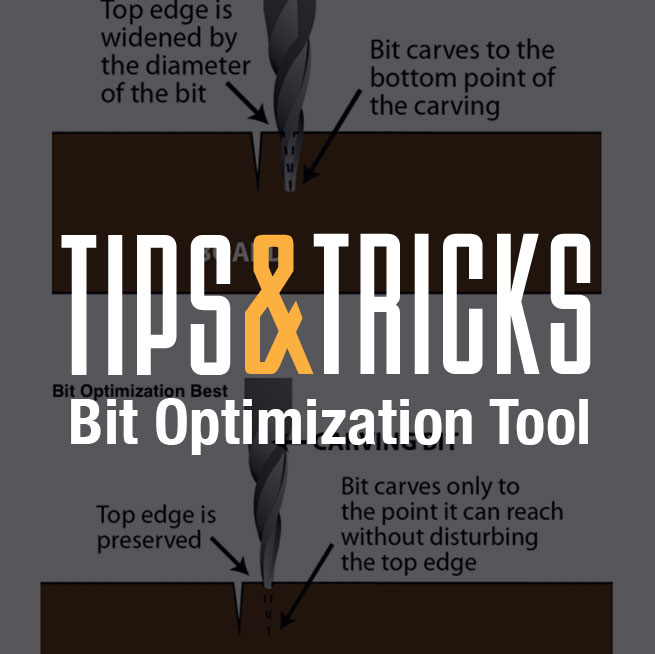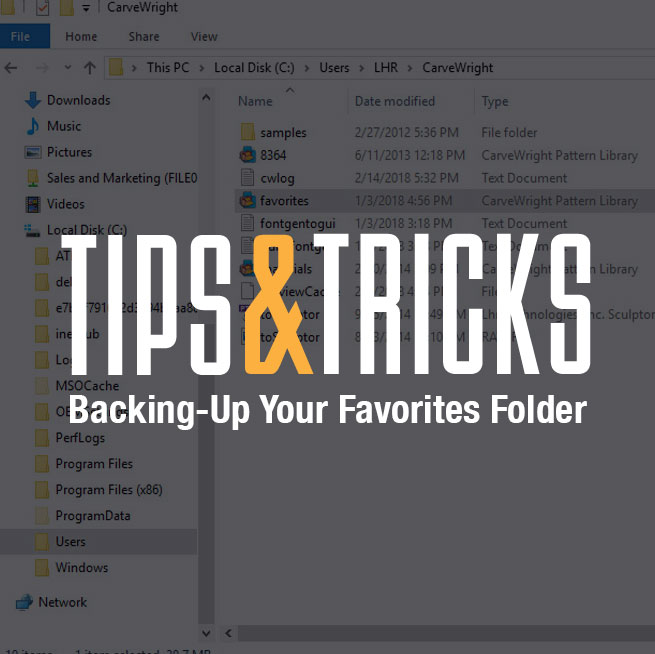Carving Lithophanes
Lithophane’s are some of the most popular things made with the CarveWright System, and one of the easiest to make too!. Use these tutorial resources to learn how to make these amazing carvings. When you are ready to make your own Lithophanes, purchase the material from the CarveWright online store. In Chapter 2, page 128 […]