There are many 3D models already prepared for CNC available as STL files all over the internet. The best way to import these ready to carve STL files is with Pattern Sculptor.
Open Pattern Sculptor and click on the logo in the top left corner to access the file menu.
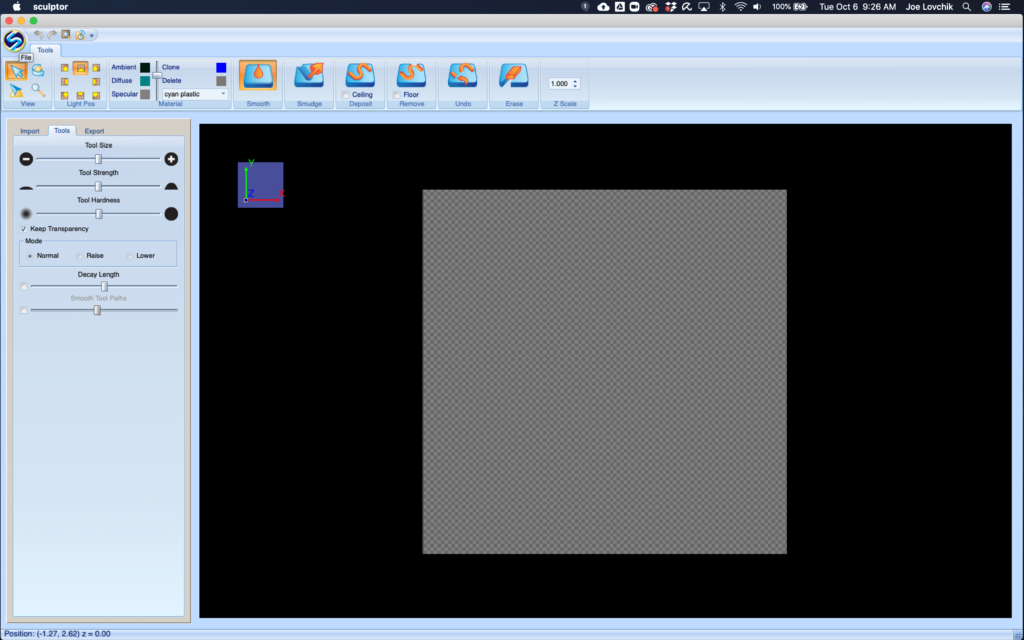
From the file menu, select load and use the file navigation window to select your STL file.
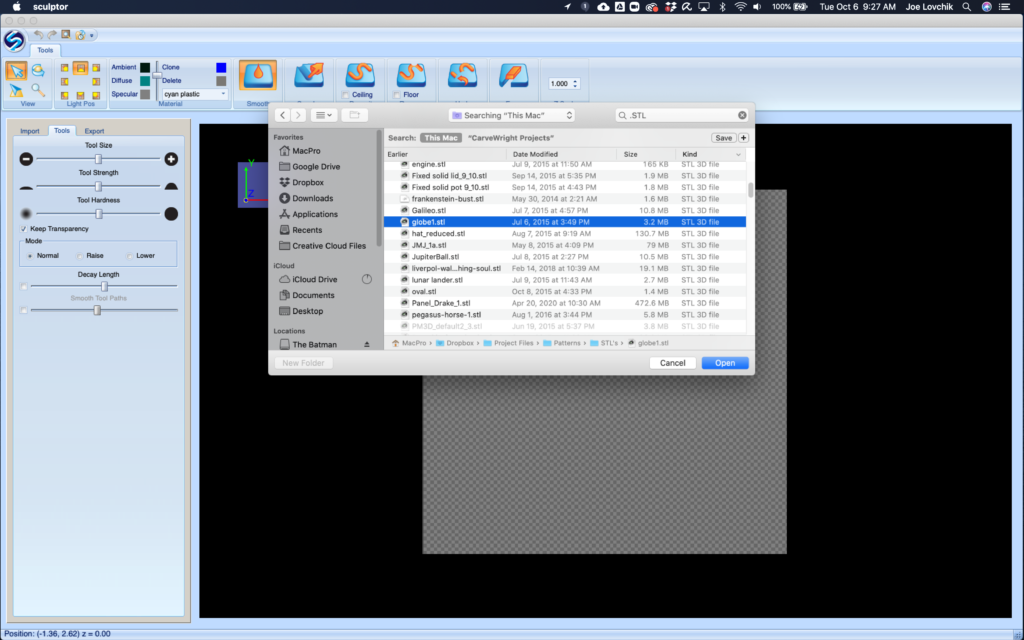
The model will be displayed on the screen.
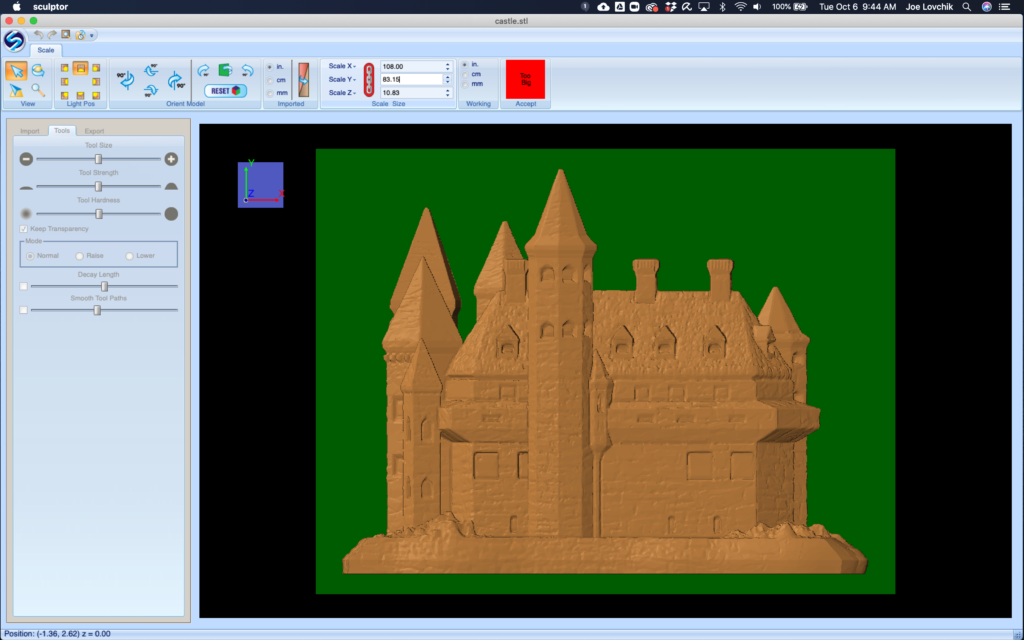
At the top of the screen, there will be a red box indicating if the model is Too Big. If the file is an acceptable size, it will show a green Accept.
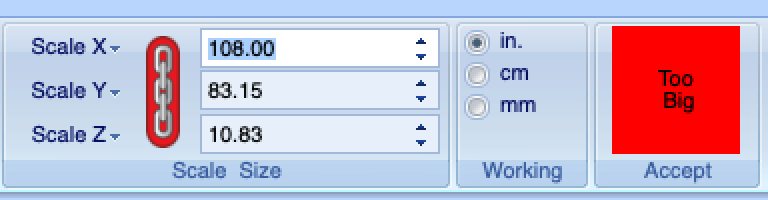
If Too Big, use the scale tools to reduce it to an acceptable size. The general rule is to reduce the largest dimension to 20.
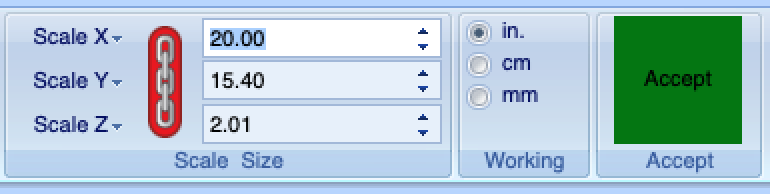
Once the model is an acceptable size, click the green Accept button. Then you can use any of the cleanup tools on the left menu to make adjustments before clicking the Accept button to finish the import. The model is then ready for editing, or saving into a CarveWright format.
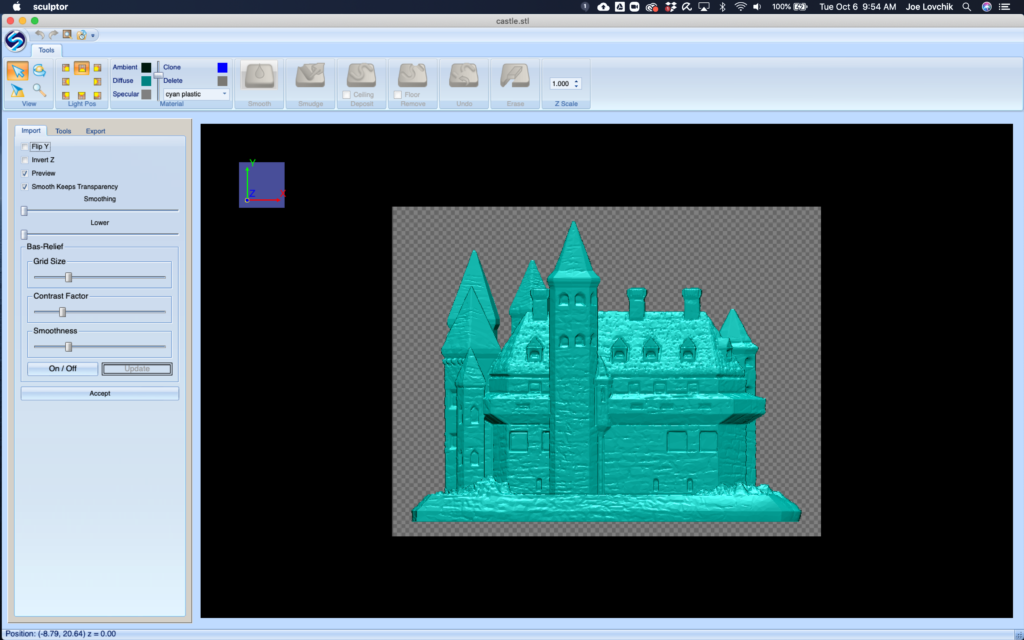
To move it into your CarveWright software, select the Export tab from the left menu and choose Export PTR. Then save the file where you can find it to open into Designer.
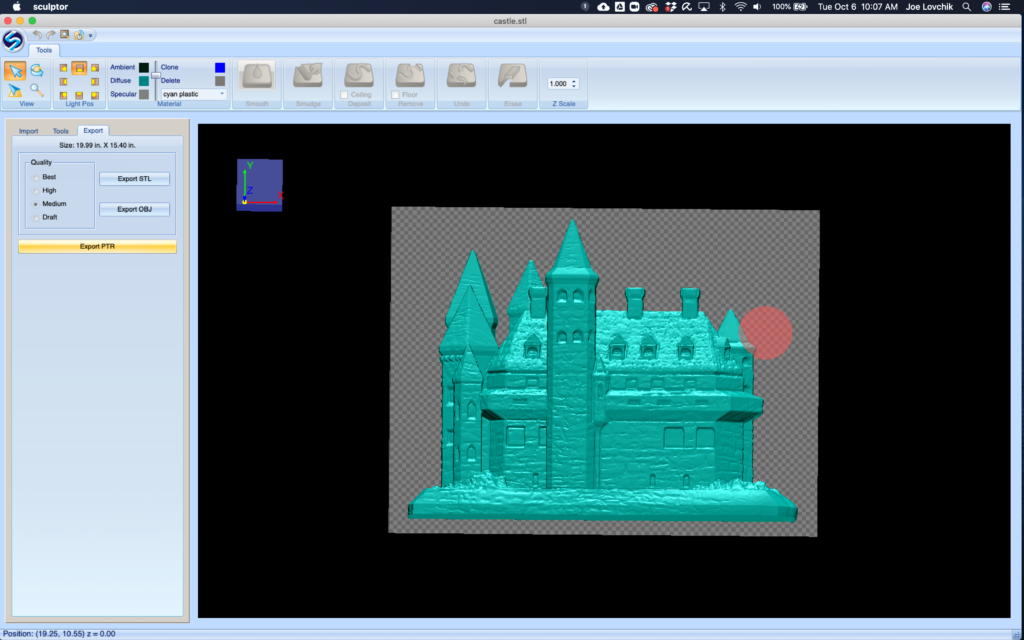
Project Designer will now open the file like any other ready-to-carve, CarveWright pattern.
