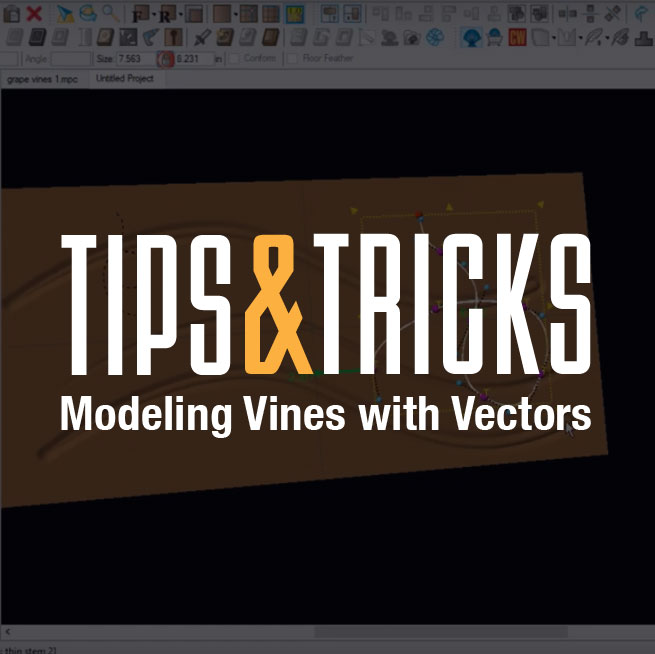Tutorial 7.1 Designer 3 – Text Tool, Edit Envelope, Materials
Designer 3 tutorial video demonstrating the uses of the Edit Envelope tool for warping text and the Select Materials tool for adding a custom background texture to make a vintage looking Groceries and Dry Goods sign. Dr. Beards Project Tutorial This is a PDF tutorial project using Designer 3 tools to create a fun poster […]