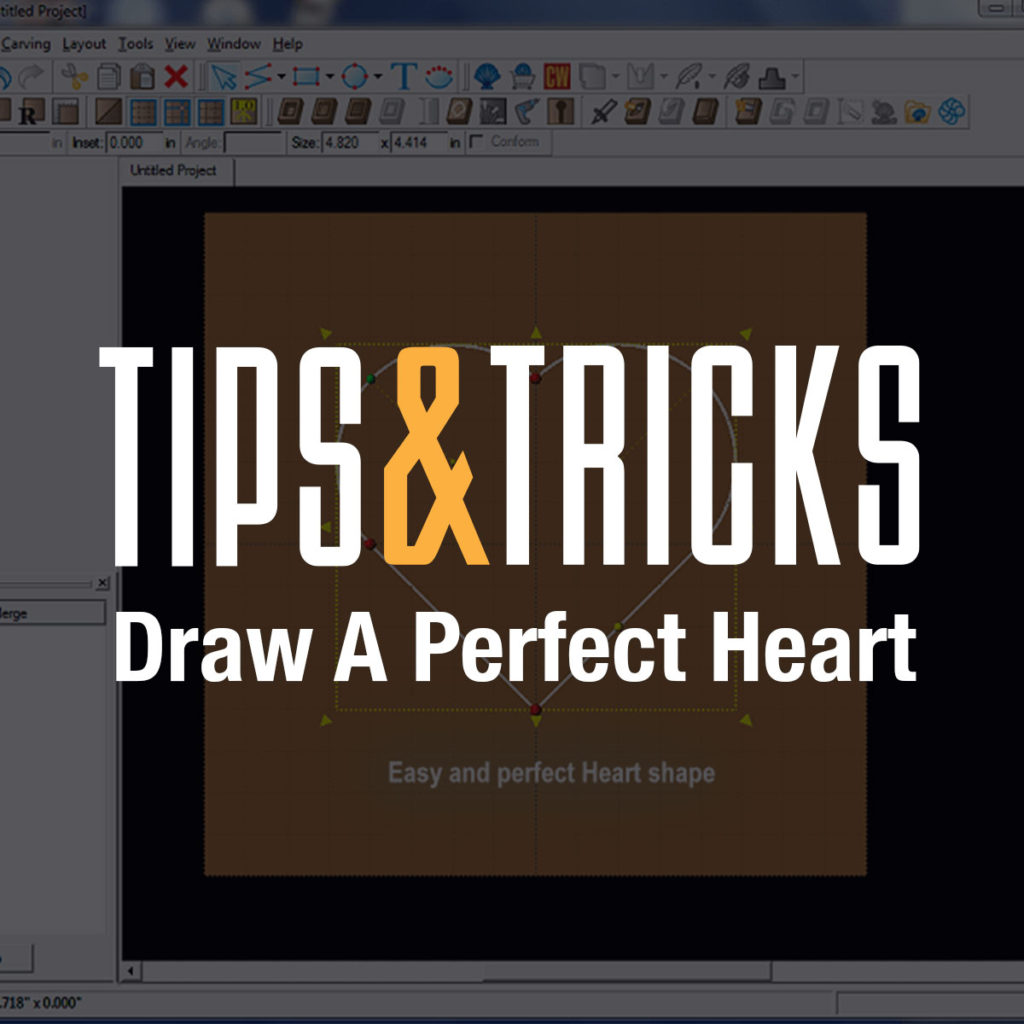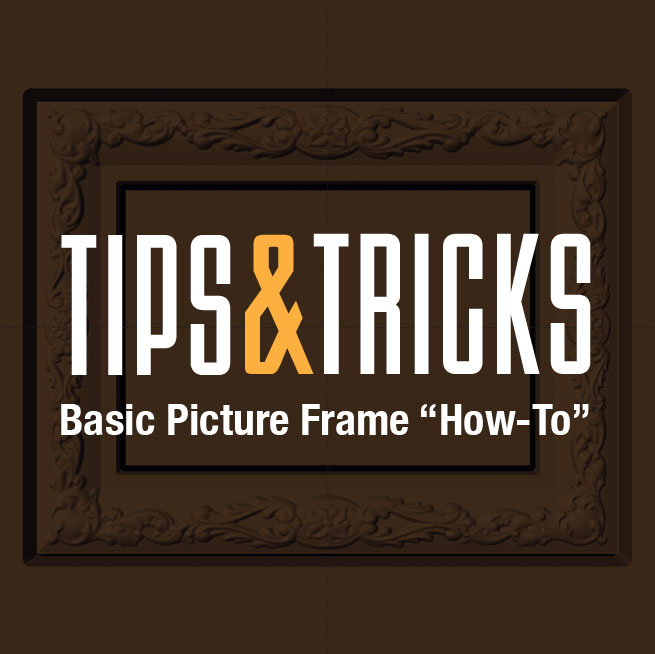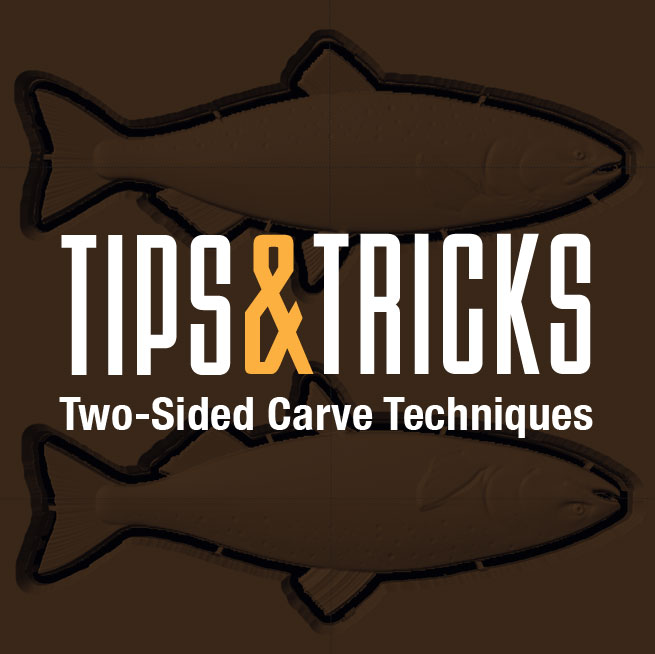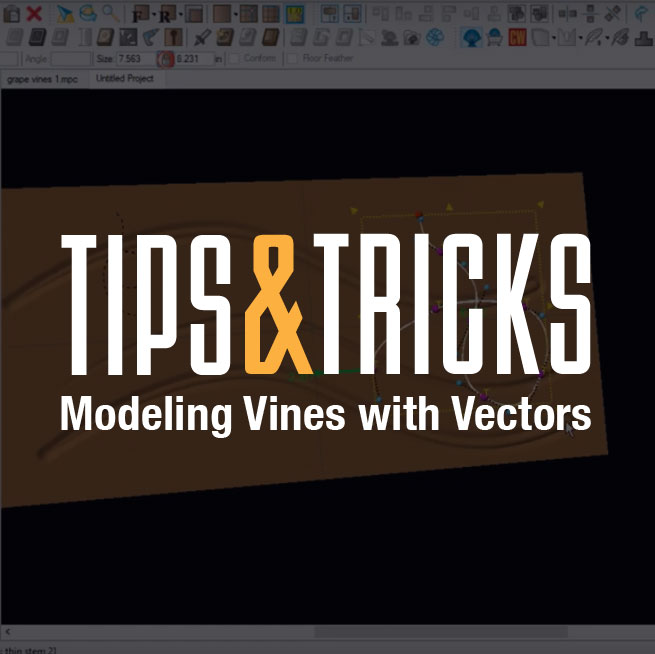Draw the “no-brainer” Perfect Heart Shape!
Michael Tyler at CarveBuddy.com put together this heart drawing tutorial that is so simple it’s brilliant. Check it out! A question was posted on the CarveWright User Forum asking how to create a simple closed heart shape. Several answers were suggested and would work. However, there is a much simpler solution that was missed, which I’ll offer […]